This is the final part of the tutorial creating for time-current current curves with Excel. We shall be able to attain a complete relay coordination similar to this following curve.
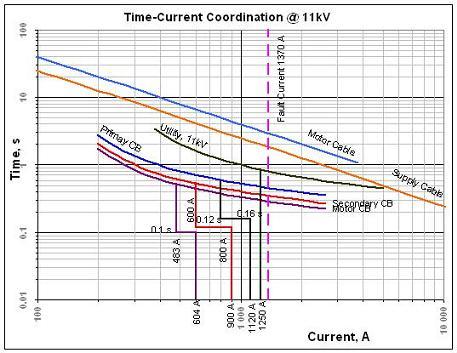
To understand better the coordination curve, here are the parameters. Please note that values are referred to the primary which is 11kV.
- Utility Supply (0.2 time multiplier)
- Voltage : 11kV
SC Capacity : 75MVA
Protection: 250A set @ 5IN - Supply Cable
- Size : 35 mm2 PVC/PVC
- Primary Circuit Breaker (0.16 time multiplier)
- Rating : 160A
Setting 1 : 800A @ 5IN
Setting 2 : 1120A @ 7IN - Power Transformer
- Rating: 2500 kVA, 11/0.415kV, 6.25%Z
- Secondary Circuit Breaker (0.12 time multiplier)
- Rating : 4000A (150A - referred to Primary)
Setting 1 : 604A @ 4IN
Setting 2 : 905A @ 6IN - Motor Cable
- Size : 185 mm2 PVC/PVC
- Motor Circuit Breaker (0.1 time multiplier)
- Rating : 800A (30A - referred to Primary)
Setting 1 : 483A @ 16IN
Setting 2 : 604A @ 20IN
The utility time multiplier is normally provided by the power provider. Then, we need to work below it else, our protection is not time coordinated with the utility.
For the motor circuit breaker, we need to select a setting wherein the value protection will not trip during motor starting which is ideally 6 time the full load motor current and it should still be tripping below the secondary circuit breaker setting.
You may have noticed that I have included the damaged curve of the cables. These are correctly selected because they way above the protection setting of the utility.
This is the final part of the time-current curve with excel. If you have any queries, feel free to post a comment and we shall discuss.